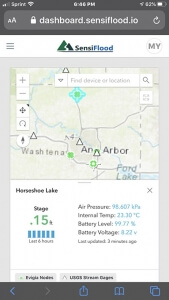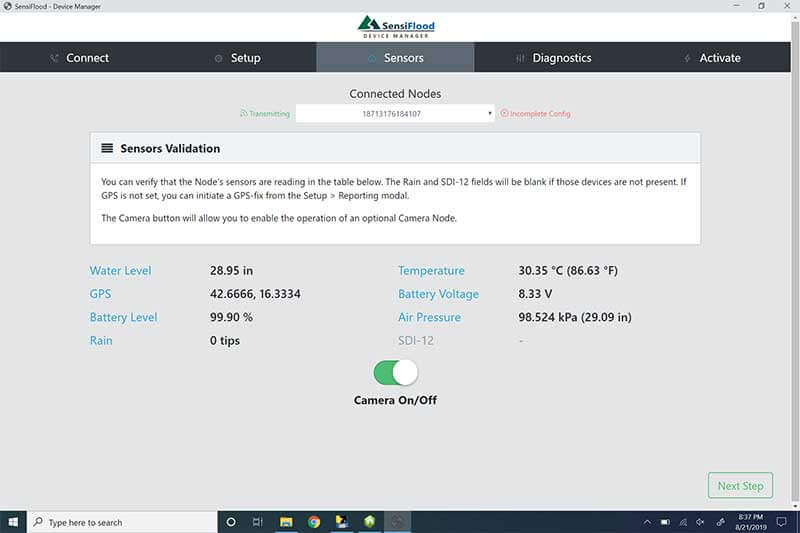SensiFlood Hardware
SensiFlood™ EVX2000B-FSN Flood Sensor is a self-contained system that can be rapidly deployed for autonomous environmental monitoring applications. The system can be configured with a variety of sensor and communication options and requires no hard-wire power or network connections.
Sensors
Water Level / Stage
- Immersible pressure transducer, RS-485 up to 125 m, 6 m range, 1 mm resolution
- Non-contact Ultrasonic sensor, 5 m range, 1 mm resolution (optional)
- Non-contact Radar sensor, 8 m range, 5 mm resolution (optional)
On-board Sensors & Ports
- GPS coordinates: automatic or remote on-demand GPS coordinate updates
- Barometric pressure: range: 50 – 115 kPa (15 – 34 in Hg)
- Ambient Temperature: range -40 to 85 °C
- Rain gauge: dedicated port for any NO contact-closure tipping bucket rain gauge
- High resolution camera: dedicated port for day/night color camera (optional)
- External sensor: dedicated port for voltage (0-5 V) or current (4-20 mA) sensor signal
- SDI-12 sensor: dedicated SDI-12 port for interface to broad range of environmental sensors
- Actuator: dry-contact closure for actuating external hardware such as signs or gates
Communications
Communications / Telemetry
- Cellular: LTE-M AT&T, Verizon, MVNO
- Fallback satellite: Iridium satellite SBD link
- LoRaWAN: 915MHz, range up to 5 miles
- Mesh: 2.4GHz power-optimized 6Low PAN, range up to 5000′
- WiFi: on-board wireless link to field-support Mobile Device Manager for setup and calibration
- Antenna: all internal, optional external antenna for cellular, Mesh, LoRa
Power
Power Capacity & Options
- Internal battery: 10+ yrs. internal Li-Ion rechargeable 11.2AHr
- Solar: 10W, 22V solar panel, full charge < 2 hrs
- No-charge operation: Over 3 weeks operation with 12 samples per hour, 6 reports per day
- Battery health monitor: remote monitor of battery Voltage, state-of-charge, and charge/discharge rate
- External power option: 12V plugin port accommodates externally supplied power or rechargeable power pack
SensiFlood Web / Mobile Dashboard Software
 The SensiFlood™ EVX2000B-FSN Flood Sensor Network system includes a web and mobile Dashboard that enables you to monitor and manage the devices on your SensiFlood network, query and analyze all of the time-series sensor data from cloud storage, view camera images, generate data plots and tables, view and query USGS gage data, display NWS weather radar and precipitation, manage rule-based alerts, and directly download data for use in other applications.
The SensiFlood™ EVX2000B-FSN Flood Sensor Network system includes a web and mobile Dashboard that enables you to monitor and manage the devices on your SensiFlood network, query and analyze all of the time-series sensor data from cloud storage, view camera images, generate data plots and tables, view and query USGS gage data, display NWS weather radar and precipitation, manage rule-based alerts, and directly download data for use in other applications.
Data Query and Visualization
Dashboard View
- All sensors are shown on interactive 3D map with color-coded icons, multiple map layers and data overlays
- Easy to use navigation, at-a-glance data for each sensor site
- Unlimited number of user-defined widgets for quick reference to sensor data, camera images, latest weather and precipitation forecast
- Overlay USGS gage sites, NWS weather radar and precipitation data on map
Data Analytics
- Generate data plots for any number of sensor sites, export plot images with a single click
- Easy to use interface for defining plot parameters and time range
- Interactive plots allow easy time scale and min/max axis setting
- Data tables allow view and CSV export of unlimited datasets
Rules and Alerts
SensiFlood Rules Engine
- Set alerts based on any sensor parameter from multiple sensor sites
- Easy to use interface to define rule conditions and alert lists
- Send alerts via text (SMS) or email to multiple recipients, or use webhooks to connect to other applications
- Alerts can automatically trigger real-world hardware devices such as signs and gates
- Alerts are repeated as specified by the user as long as the alert condition exists
- Alert cancellation notice automatically sent when alert conditions are resolved
Network and Device Management
Device Setup and Configuration
- An easy to use Device List enables management of hundreds of network devices
- Device configuration can be set remotely: sampling rates, upload rate, flash flood trigger level and rate-of-rise
- Water level offsets for installation height and NAVD88 offset
- USGS gage data is on-boarded, allowing integrated query and visualization within the Dashboard
- External sensor configuration and sampling rate can be remotely set
Security and Software Deployment
No IT Resources Required
- No on-site software to install or manage, no special network ports required
- Secure user login with defined administrative privileges
- All data resides in secure Amazon Web Service cloud database
- Dashboard runs in secure, encrypted (TLS) data transmission mode on the internet
- Software updates are automatically rolled out, so users always have the latest features available
SensiFlood Device Management
 The SensiFlood™ EVX2000B-FSN Flood Sensor Network system includes a Mobile Device Manager Tablet App that enables you to configure and calibrate the system prior to installation or while on-site in the field location. The Device Manager connects to one or more SensiFlood hardware nodes via secure WiFi. Your devices can be completely configured, validated, and begin transmitting data in minutes.
The SensiFlood™ EVX2000B-FSN Flood Sensor Network system includes a Mobile Device Manager Tablet App that enables you to configure and calibrate the system prior to installation or while on-site in the field location. The Device Manager connects to one or more SensiFlood hardware nodes via secure WiFi. Your devices can be completely configured, validated, and begin transmitting data in minutes.
System Setup & Configuration
Connect and Setup
- Easy to use WiFi connection to multiple SensiFlood nodes for pre-installation configuration
- Set up and activate all on-board and external sensors (rain gauge, SDI-12, camera)
- Configure sampling rate for all sensors as well as reporting (upload) schedule
- Define “Flood Mode” parameters to trigger increased sensing and reporting updates during flood events
- Define mounting offset height for sensor as well as NAVD88 offset to coordinate water stage readings to datum
- Initiate GPS coordinate reading or manually set coordinates for devices to know field locations
- Configure sampling rate for all sensors as well as reporting (upload) schedule
Sensor Calibration
Water Level and Remote Sensor Calibration
- Easy to use step-by-step setup for calibrating immersible pressure transducer
- Manually set water density to accommodate for silty or brackish water
- Confirm rain gauge function
- View all sensor readings in real-time
Setup Validation
Device Diagnostics, Confirmation, & Activation
- View diagnostic information directly from node operating system
- View and export detailed performance log information
- Simple checklist format confirmation screen, shows configuration and sensor data readings at a glance
- Confirm device activation and data upload status
SensiFlood Cloud
The SensiFlood™ EVX2000B-FSN Flood Sensor Network system stores all configuration and calibration information as well as all sensor data readings in a secure cloud database. SensiFlood’s cloud infrastructure is built on the Amazon Web Services platform, providing processor and storage resources in the most secure and reliable cloud system available.
Configuration and Calibration
Secure Storage and Synchronization
- User-defined settings and device parameters are maintained in the cloud
- Calibration data can be updated remotely for any device
- Device parameters are automatically synchronized from the cloud to the device
- All Alert Engine parameters and SMS/email/webhook links are maintained and managed in the cloud
Time-Series Sensor Data
Storage and Access of Historical Data
- All historical sensor data is maintained in a powerful time-series database hosted on AWS
- Data can be queried by the SensiFlood Dashboard for interactive use and download
- Database is secure and automatically backed up
Data Access and API
Integrate Data in Your Own Tools
- Powerful query language script allows programs to access data
- ALERT2 translation can be configured to source data to hosted systems via ALERT2 ASCII protocol
- Configure webhooks to provide data for road closures, updates to group tools (Slack), or integration to social media
- Queries can be set up in spreadsheets for automated data access, streamlining your workflows
Home | Products | Applications | Request Demo